October 18, 2025
Complete Privacy Setup: VPN, Browser, and Camera Security Tips
If your goal is safe private video calls, think of this as your concise webcam vpn security guide. We’ll set up a sane VPN, tighten browser privacy, and lock down the camera in under 10 minutes, then add a few habits that keep you safe long‑term. No hype—just the parts that move risk down fast.

Your 10‑minute privacy setup
- Pick a reputable VPN. Choose one with clear audits and a kill switch. Avoid free VPNs—they often monetize you. Turn it on before opening any chat site.
- Create a separate browser profile. No extensions except essentials; different profile = different cookies. Logins for NSFW never mix with personal ones.
- Lock camera defaults. System camera permission = Ask. In the browser, set per‑site prompts and block third‑party camera access. Use a physical cover when idle.
- Enable 2FA everywhere. Start with the email tied to your chat accounts. A quick official primer: CISA — Turn On MFA.
- Test a dry run. Join a low‑stakes call, verify audio/video, confirm VPN doesn’t drop, and practice “panic close”.
Recommended browser settings
- Tracking protection: set to Strict (or the equivalent). Block third‑party cookies and fingerprinting scripts. Review site permissions weekly.
- Private windows: great for session isolation, but still combine with profile separation. Clear site data for chat domains regularly.
- Media sanity: disable auto‑play, require click‑to‑play, and confirm camera/mic prompts on every visit.
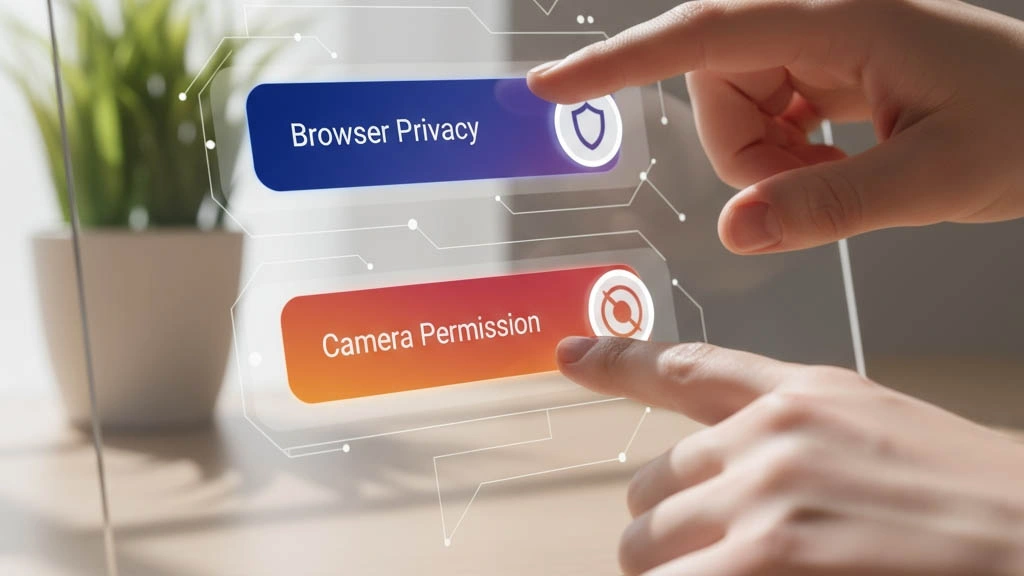
Choosing a VPN safely (plain English)
Look for audited claims, an aggressive kill switch, and stable desktop/mobile apps. If speed is your worry, try the provider’s recommended protocol first and test a few nearby servers. Remember: a VPN protects your network path and IP privacy; it doesn’t replace strong passwords or consent etiquette. For platform‑level safety and red flags, start with our secure platforms guide, then combine it with habits from overcoming nervousness in private chat so you can slow down and make better choices.
Troubleshooting red flags
- VPN drops often. Turn on the kill switch, change protocol, or try a different server. If it keeps happening, swap providers.
- Camera wakes up unprompted. Revoke site permissions, restart browser, and use the physical cover. Scan extensions and remove anything you don’t recognize.
- Weird ads follow your sessions. Clear site data, rotate the profile, and review trackers. See our primer on adult sites data tracking.
Why this works
Most risks in private video chats aren’t cinematic hacks—they’re weak identities, sloppy permissions, and data trails that last for months. A clean profile, a reliable VPN, strict browser prompts, and a covered camera remove easy failure points while keeping calls smooth.
